How to download aadhar card
Aadhar card
Aadhar card is useful for many purposes in India as well as other countries. It is the proof for where you from. And also aadhar number must be link to bank account, pancard etc... Then only the above accounts are activate and work.
If we go to banks and want to withdraw money. Then they ask aadhaar card as the proof for withdraw money. So nowadays aadhar card is main for many reasons. If we go to any place we need to taken the aadhar card with us.
Some times because of urgent work we forget the aadhar card in our house while we go to outside from house. In that time when we need aadhar card urgent. But we don't have that card in that time. The best thing to do is Downloading.
The government of india implement the site UIDAI(Unique Identification Authority of India). This authority is established under the provission of Aadhar Act 2016. It was launched on 12 july 2016 by government of india under the minister of electronics and information technology.
So we can download aadhar card easily using this site.
So many peoples got doubt that how to download aadhar card in mobile.
Now we see how to download aadhar card in mobile step by step.
Step:1 - Go to your browser in your mobile or desktop.Step:2 - Then type UIDAI in your search browser and search it.
Step:3 - So many links are seen on that page you need to click first link in that page.
From the above process we open UIDAI official website.
Step:4 - In this website click on the download aadhar card. After that a pop up message comes like :
uidai.gov.in says
This link shall take you to a page/website. For any query regarding the content of the linked page/ website, please contact the webmaster for the concerned website.
In this pop up message click ok.
Then a new interface welcome to my aadhar we see on this site.
Step:5 - Then scroll the screen we see download aadhar option in the login below and click on the download aadhar.
Step:6 - Enter aadhar number and captcha then click on the send OTP(one time password).
The one time password is come to your registered mobile number.
In the aadhar number section you can enter :
- 12 aadhar number
- 16 digit virtual id (VID)
- 24 digit enrollment id (EID)
Then enter the one time password which comes to your registered mobile number and enter that OTP in that section and click on the download button.
Your aadhar card is download only in the pdf you can convert your pdf into jpg file using sone applications.
PASSWORD : FIRST FOUR LETTERS OF YOUR FIRST NAME AND BIRTH OF YOUR YEAR.

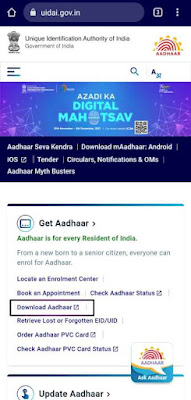






Post a Comment
0 Comments